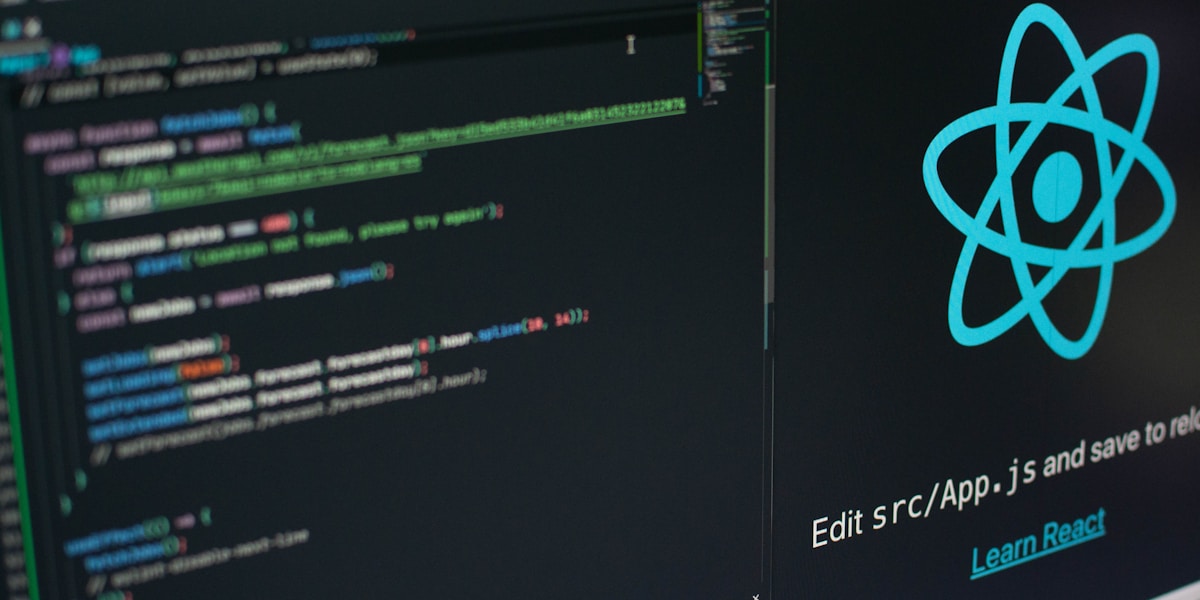DataPulse vs Google Analytics: Mobile-First vs Desktop-Legacy
DataPulse vs Google Analytics: Mobile-First vs Desktop-Legacy
The Analytics Giant vs The Mobile Innovator
Google Analytics dominates website analytics with 85% market share, processing billions of events daily. It's free, powerful, and integrated with Google's advertising ecosystem. Yet for all its capabilities, Google Analytics fails at the most basic requirement of modern business: keeping you connected to your website when you're away from your desk. DataPulse solves this fundamental flaw with push notifications that deliver insights directly to your iPhone, transforming how you stay aware of website activity.
This isn't about replacing Google Analytics entirely—it's about recognizing that desktop-centric analytics no longer match how business actually operates. While Google Analytics excels at deep historical analysis, DataPulse provides the immediate awareness that drives timely action. One tells you what happened; the other alerts you as it's happening.
Real-Time Alerts: The Critical Difference
Google Analytics offers real-time reports, but you must actively check them. The real-time dashboard shows current visitors, active pages, and live events—if you remember to look. DataPulse inverts this relationship through push notifications. Instead of checking for problems, problems find you. Instead of wondering about performance, insights arrive automatically on your iPhone.
This fundamental difference changes everything. A form stops working at 2 PM. With Google Analytics, you might notice zero conversions in tomorrow's report. With DataPulse, you receive an instant push notification about form failures, fix the issue immediately, and save the day's leads. The speed advantage isn't measured in features—it's measured in saved revenue.
Mobile Experience: Native vs Compromised
Google Analytics offers a mobile app, but it's essentially a responsive website wrapped in an app shell. Navigation feels clunky. Reports load slowly. Customization is limited. Most critically, push notifications are basic and often delayed, focusing on traffic anomalies rather than specific business events. The app feels like an afterthought, not a primary interface.
DataPulse is native iOS software built specifically for iPhone and iPad. Every interaction is optimized for touch. Dashboards are customizable through drag-and-drop. Push notifications are instant and intelligent. The experience feels like analytics belong on your phone, not like you're accessing a desktop tool through a mobile compromise.
Setup Complexity: Minutes vs Hours
Setting up Google Analytics 4 requires understanding properties, data streams, and measurement IDs. You'll configure enhanced measurement, set up conversions, create audiences, and navigate complex menus. For custom events, you'll need Google Tag Manager, adding another layer of complexity. Experienced users need 30-60 minutes; beginners often take hours or hire consultants.
DataPulse setup takes under five minutes. Download the app, create an account, add one line of code to your website. That's it. You're receiving push notifications before you'd finish reading Google Analytics documentation. This simplicity isn't just convenient—it means you start getting value immediately rather than after extensive configuration.
Privacy and Data Ownership
Google Analytics collects extensive user data, building profiles across websites and services. This data fuels Google's advertising business but creates privacy concerns. You need cookie consent banners, privacy policies, and compliance processes. Many users block Google Analytics, skewing your data. GDPR and CCPA compliance requires ongoing attention.
DataPulse takes a privacy-first approach with no cookies, no cross-site tracking, and no personal data collection. Your analytics work without consent banners. Visitors aren't tracked across sites. Ad blockers rarely interfere because there's nothing to block. This respect for privacy isn't just ethical—it provides more complete data and simpler compliance.
Event Tracking: Automatic vs Manual
Google Analytics requires explicit configuration for meaningful event tracking. Want to track button clicks? Configure enhanced measurement or add code. Form submissions? Set up conversions. Custom events? Learn Google Tag Manager or modify code. Each event needs thought, planning, and implementation time.
DataPulse automatically tracks essential events: page views, button clicks, form submissions, link clicks. Custom events require just one line of code: window.datapulse.trackCustomEvent('event_name'). No tag manager, no complex configuration, no debugging tools. This simplicity means you track more events and get better insights with less effort.
Pricing: Hidden Costs vs Transparent Value
Google Analytics is "free," but consider the hidden costs. Time spent learning the platform. Consultant fees for proper setup. Developer hours for implementation. Privacy compliance overhead. The cost of missed opportunities while you're not checking dashboards. These hidden expenses often exceed paid alternatives.
DataPulse pricing is transparent: Free for 5,000 page views/month, $19.99 for Growth, $49.99 for Scale. No hidden fees, no surprise charges, no complex pricing calculators. The value is clear: instant push notifications that keep you connected to your business. Most users find DataPulse pays for itself by preventing a single problem that Google Analytics would have reported too late.
Data Presentation: Overwhelming vs Focused
Google Analytics provides hundreds of reports, thousands of metrics, endless customization options. This power comes with complexity. Finding specific insights requires navigating multiple menus, applying filters, and interpreting dense visualizations. Analysis paralysis is real—you can spend hours exploring data without finding actionable insights.
DataPulse focuses on metrics that matter. The dashboard shows essential information clearly. Push notifications deliver conclusions, not raw data. "Form submissions up 50%" is more actionable than a complex funnel visualization. This focus doesn't limit insights—it accelerates them by removing noise and highlighting signals.
Integration and Ecosystem
Google Analytics integrates with Google Ads, Search Console, and other Google services. This ecosystem provides powerful cross-platform insights for businesses invested in Google's platforms. However, this integration also creates lock-in and dependency on a single vendor's ecosystem. Consider alternative analytics tools for more flexibility.
DataPulse focuses on doing one thing exceptionally well: keeping you connected to your website through push notifications. It complements rather than replaces other tools. Many users run DataPulse alongside Google Analytics, using DataPulse for immediate awareness and Google Analytics for deep analysis. This hybrid approach provides the best of both worlds.
The Verdict: Different Tools for Different Needs
Choose Google Analytics if you need comprehensive historical analysis, complex audience segmentation, and deep integration with Google's advertising platforms. It's unmatched for detailed reporting and attribution modeling. But recognize its limitations: desktop-centric design, complexity, and lack of proactive alerting.
Choose DataPulse when immediate awareness matters more than historical analysis. When you need to know about problems instantly, not tomorrow. When mobile access is essential, not optional. When privacy matters. When simplicity beats complexity. For most website owners, DataPulse's push notifications provide more practical value than Google Analytics' overwhelming feature set. The future of analytics isn't more dashboards—it's intelligent alerts delivered to your pocket.